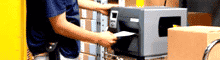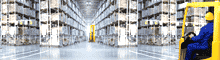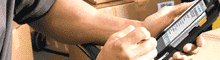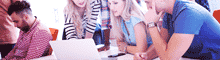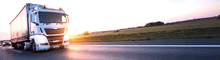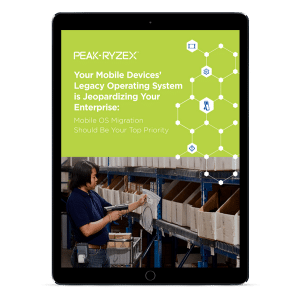What’s at Stake by Not Upgrading?
By continuing to run on outdated operating systems and devices, enterprises are taking huge risks. Non-compliance consequences and significant operational inefficiencies are just two of the various issues that come with legacy devices.

Device, System, and Enterprise Security Risks
Non-Compliance Consequences and Fines
In addition to security risks, outdated operating systems may also bring non-compliance consequences and fines. Many industries have strict regulations and guidelines put in place to protect businesses and their partners. In some industries, storing information on unsecured devices could violate security and privacy safeguards and lead to non-compliance fines.
For example, Windows 7 devices are no longer receiving security patches and updates, something that Regulatory Acts, such as HIPAA, require when handling protected health information. Should an auditor find you’re using outdated systems, you could be subject to penalties and fines. If your organization does not implement corrective actions, such as an OS migration or technology refresh, more severe penalties and fines will occur, especially if a data breach exposes your customers’ data.
All of these penalties and fines can add up, exponentially increasing the cost of your inevitable OS migration and legacy device upgrade. It is wise to start the upgrade process as soon as possible to avoid these consequences and save your enterprise from potential financial headaches.
Significant Operational Inefficiency and Devices Coming to an End-of-Life
As devices, applications, and operating systems age, their risk running slowly or even completely failing increases. These are both catalysts of potentially enormous and catastrophic downtime for your organization. You’ll be left to deal with IT expenses for recovery, customer satisfaction issues and complaints, damage to brand reputation, lost sales, dips in productivity, overtime costs to compensate for downtime, as well as lowered turnover and employee morale. These issues far outweigh the comparably little time and money it would take to start your OS migration.
It’s safe to say that legacy devices and their operating systems don’t have the capabilities of new ones. While you could try to update your existing devices, old devices and operating systems don’t often work well with new software. If they don’t work together seamlessly, operational efficiency is lost, and the time and effort you took to update these devices would be wasted. New devices come with capabilities designed to improve efficiency; if your organization isn’t taking advantage of them, you’re not as efficient as you could be. It’s also highly likely that your older handheld device has been discontinued or is getting ready to be discontinued. This means if you will be adding new devices as your organization scales, or replacing devices as needed, you will be looking at devices that run a newer OS.